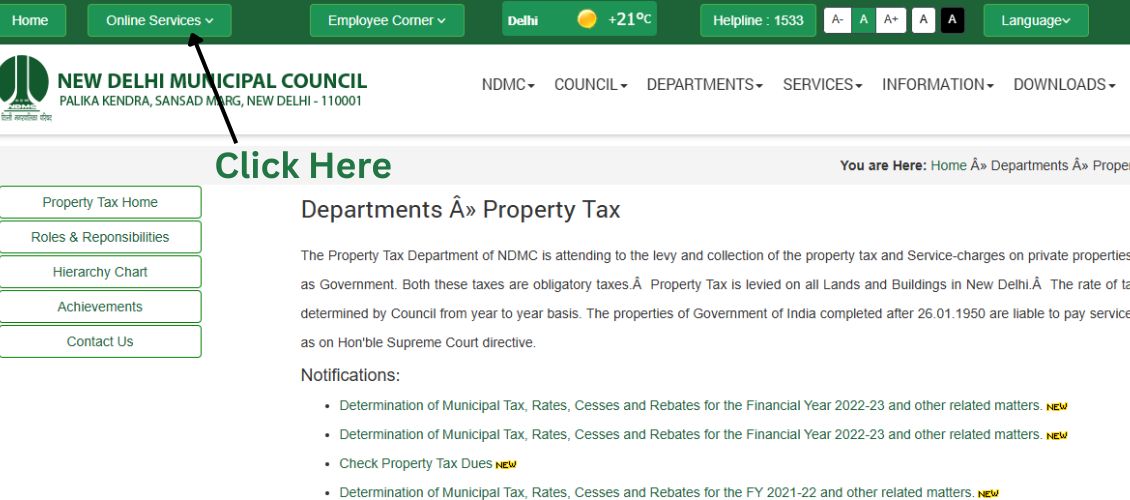Paying your property tax might feel like a daunting task, but the New Delhi Municipal Council (NDMC) has simplified the process by offering a user-friendly online payment system. Why wait in long queues when you can handle it from the comfort of your home? With digital payment options becoming mainstream, NDMC ensures a seamless experience for all property owners.
Paying NDMC property tax online is secure, efficient, and eco-friendly. With NDMC’s dedicated online portal, paying your dues has never been easier. So, why wait? Get started today and enjoy the benefits of going digital!
Let’s dive into everything you need to know about paying NDMC property tax online!
Understanding NDMC Property Tax
What is NDMC?
The New Delhi Municipal Council (NDMC) is responsible for managing municipal governance and civic services, including property tax collection, in specific areas of Delhi. If your property falls under NDMC jurisdiction, you’re required to pay this tax annually.
What is Property Tax?
Property tax is a fee that property owners pay to fund local services like road maintenance, sanitation, and public utilities. Think of it as your contribution to a better city! This tax is assessed annually based on tax assessment criteria set by the NDMC.
Benefits of Paying NDMC Property Tax Online
| Convenience at Your Fingertips | Why take a day off work to stand in line when you can pay with just a few clicks? NDMC’s online services save time and effort. |
| Faster and Secure Transactions | The digital payment system processes payments almost instantly, ensuring that your tax is credited without delays. With added layers of transaction confirmation, your data remains secure. |
| Environmentally Friendly Option | Skip the paperwork! Going digital means less paper waste and a greener planet. |
How to Pay NDMC Property Tax Online?
Step 1: Visit the Official NDMC Website
Open your browser and type in the NDMC official website URL: https://www.ndmc.gov.in/departments/property_tax.aspx
Step 2: Log In or Register Your Account
If you’re a first-time user, you’ll need to register. Existing users can log in.
How to Register on the NDMC Portal
- Click on the “Sign Up” option.
- Enter your basic details, including email and phone number.
- Verify your account using the OTP verification sent to your phone.
Step 3: Navigate to the Property Tax Section
Once logged in, find and click on the “Property Tax” tab.
Step 3: Click on Online Services on upper right
Step 4: Enter Property Details
Fill in your property identification number and other relevant details.
Step 5: Verify Tax Amount and Proceed to Payment
Double-check the amount and proceed by clicking the “Pay Now” button.
Step 6: Complete the Transaction
Choose your preferred payment method, complete the transaction, and note the transaction confirmation ID for reference.
Accepted Payment Methods
NDMC accepts payments via:
- Credit/Debit cards
- Net banking
- UPI (Google Pay, PhonePe, etc.)
Common Issues and How to Solve Them
Forgot Login Credentials
Use the “Forgot Password” option to reset your credentials.
Technical Glitches During Payment
Try clearing your browser cache or switching to a different browser. If the issue persists, contact the NDMC customer helpline.
Incorrect Property Details
Reach out to the NDMC support team to rectify errors or update details.
Tips to Ensure a Smooth Transaction
- Ensure a stable internet connection during payment.
- Double-check all property details before submission.
- Save or print your payment receipt immediately after the transaction.
How to Download Your Payment Receipt?
- Log back into the NDMC portal.
- Go to the “Payment History” section.
- Select the relevant transaction and click “Download Receipt”.
Penalties for Late Payment
Missing your payment deadline? You might incur late fees. The NDMC charges interest on overdue amounts, so timely payment is crucial to avoid additional charges.
How NDMC Uses Your Tax Money?
Your contributions fund essential services like:
- Road and park maintenance
- Waste management
- Public infrastructure development
Why Staying Up-to-Date with Payments is Crucial?
Delaying payments can lead to legal notices and additional penalties. Plus, a good payment record helps maintain a clean financial profile.
Alternatives to Online Payment
While online payment is convenient, NDMC still offers offline options, such as payments through designated offices or banks. However, these methods are often time-consuming and less efficient compared to digital services.
FAQs
What documents do I need to pay NDMC property tax online?
You’ll need your property identification number and registered account details.
Can I pay NDMC property tax for multiple years at once?
Yes, you can clear past dues and pay for upcoming years in one go.
What should I do if my payment fails?
Retry after some time or contact the NDMC helpline for assistance.
Is it possible to edit property details after submission?
Yes, you can request corrections through the NDMC portal.
Are senior citizens eligible for any discounts?
Yes, NDMC offers concessions to senior citizens. Check their official guidelines for details.
What is the age factor for MCD property tax?
The age factor in MCD property tax determines discounts for senior citizens.
Senior citizens (above 60 years) often receive a 30% rebate on property tax for self-occupied residential properties.
What is the age for income tax exemption?
Below 60 years: Income up to ₹2,50,000 is tax-free.
60-80 years (Senior Citizens): Income up to ₹3,00,000 is tax-free.
Above 80 years (Super Senior Citizens): Income up to ₹5,00,000 is tax-free.
Who is eligible for house tax in Delhi?
Property owners within the MCD limits are liable to pay house tax.
Discounts apply to women, senior citizens, and disabled persons under specific conditions.
What is the last date for MCD property tax in Delhi?
The typical deadline is 30th June each year. However, it is advisable to check for extensions or changes on the MCD website.
What is the age of a minor in income tax?
A minor is anyone under the age of 18 years. Their income is generally clubbed with that of the parent, except for specific exemptions like scholarships.
How to calculate property tax in Delhi?
Property tax = Annual Value × Tax Rate
Annual Value: Based on the Unit Area System (category, built-up area, use factor, etc.).
Example: For a property in category A with 1,000 sq. ft., residential use:
Tax = Unit area value × Age factor × Use factor × Structure factor × Occupancy factor.
What is the meaning of the age factor?
The age factor reflects the depreciation of property value based on its construction year.
Older properties are taxed less than newer ones.
What is use factor 4 in MCD property tax Delhi?
The use factor varies by property type:
1: Residential.
4: Commercial properties (higher taxation).
How to pay property tax first time in Delhi?
Visit the official MCD Property Tax Portal.
Register your property using the property ID.
Provide details like property address, usage, and dimensions.
Calculate and pay the tax online.
How to geo-tag property in Delhi?
The MCD initiates geo-tagging for mapping properties. Owners may need to:
Log into the MCD portal.
Update property details under the geo-tagging section.
Attach the required documents and proof of location.
What is the education cess on property tax in Delhi?
Education cess is an additional charge of 2% of the annual property tax used for funding education initiatives.
What is MCD Delhi road tax?
Road tax in Delhi is paid during vehicle registration, not property. It ranges from 4% to 12.5% of the vehicle’s cost, depending on the type of vehicle.
What is Section 66 of the NDMC Act?
Section 66 pertains to the assessment and recovery of property tax under the NDMC jurisdiction.
What is Section 55 of the Delhi Land Reform Act?
It restricts the transfer of agricultural land except under specific legal permissions.
What is Section 66 D?
It is a part of the Finance Act of 1994, specifying services exempt from service tax.
What is Section 81 of the Delhi Land Reform Act?
It deals with the unauthorized use of agricultural land for non-agricultural purposes, leading to its vesting with the government.
What is Section 33 of the Delhi Excise Act?
It governs penalties for violating the Act’s provisions, such as unauthorized sale or manufacturing of liquor.
What is Section 38 of the Delhi Excise Act?
Deals with powers of excise officers to confiscate illicit liquor or equipment.
What are Sections 66 C and 66 D of the IT Act?
Section 66C: Punishment for identity theft.
Section 66D: Punishment for cheating by personation using computer resources.
How to check property details through property ID in Haryana?
Visit the Haryana Urban Local Bodies (ULB) portal.
Use the property ID to search for ownership, arrears, and tax status.
How do I find my 18-digit property ID?
Check your previous property tax bill or contact the local municipal office.
What is the PID number in property tax?
PID (Property Identification Number) is a unique ID assigned to a property for tax purposes.
How to pay online property tax in Haryana?
Visit the ULB Haryana portal.
Enter your property ID, verify details, and proceed to payment.
How to update the mobile number in property ID Haryana online?
Log in to the ULB Haryana portal.
Go to the “Update Profile” section and enter the updated mobile number.
Who is the owner of NDMC?
NDMC is a statutory body governed by the Ministry of Housing and Urban Affairs, Government of India.
Is NDMC under MCD?
No, NDMC operates independently and covers the New Delhi Municipal Council area, while MCD covers the rest of Delhi.
Which area does the NDMC cover?
Key areas include Connaught Place, Chanakyapuri, and Lutyens’ Delhi.
Which ministry is NDMC?
It falls under the Ministry of Housing and Urban Affairs.
Who controls MCD in Delhi?
The Delhi Government administers MCD, but the Lieutenant Governor has significant authority.